Devices of all kinds have started using built-in USB AA rechargeable batteries. Pre-fitted, they are more convenient for users as they just need to be plugged into a USB output. Compared to standard AA rechargeable batteries, which need you to bring a charger as well, they are lighter and easier to manage, especially when traveling. There is nothing worse than arriving after a long trip and realizing you forgot to pack your battery charger.
With USB rechargeable batteries, you don’t have that problem. Instead, you plug into a standard USB port on a power outlet, a computer, a laptop, or even a portable power pack, the charging system is located in the battery itself.
How do USB rechargeable lithium-ion AA batteries work?
These lithium-ion batteries include the power cells themselves, a PCB board to control everything, a USB charging interface, and indicator lights to keep you informed of what is happening. They usually follow the following format:
Core Battery
The core battery system consists of lithium-ion cells with a nominal voltage of 3.7 Volts. This is much higher than the traditional AA battery voltage of 1.5 Volts. To solve this, these USB rechargeable lithium-ion AA batteries also include a step-down circuit that automatically reduces the voltage output of the battery to the 1.5 volts that devices using AA batteries are designed for.
PCB Board
Covering voltage regulation, including the mentioned voltage reduction to deliver a consistent 1.5 volts, the PCB also includes circuits to prevent overcharging or dis-charging as well as current and temperature monitoring too, to maintain safety in use.
USB Charging Interface
This is usually a micro-USB interface that allows a micro-USB charger to be plugged in, although a switch towards USB-C sockets can be seen as the technology is more widely adopted. The charging circuitry takes the 5v DC supplied by USB. Documentation with devices fitted with these batteries usually suggests using a 5V/2Amp USB charger to deliver the required power.
The charging system offers intelligent management, helping to maximize battery life while maintaining safety during the charging process.
Indicator Lights
Cost-effective and reliable, indicator lights are used to display battery and charge status. This takes different forms depending on the battery, but in general, a flashing light indicates charging and a steady light means charging is complete. EBL built-in USB AA batteries feature LED indicator lights to display charging status (When charging: the blue light flashes. When fully charged: the blue light stays on).
Together, these components provide the high energy density that lithium-ion provides with a simple, easy charging process that requires no external charger, The built-in voltage regulation and charging protection features make them incredibly safe and easy to manage too.
Can you charge USB rechargeable lithium-ion AA batteries with other chargers?
No, you can’t. In fact, it is dangerous to try and charge them in other ways, and there are several reasons for that.
Different Charging Currents
Not all batteries can maintain the same current input when charging. Using a different charger with USB rechargeable lithium-ion AA batteries can mean there is a current mismatch, which can either prevent charging or cause damage that reduces battery life.
Voltage Incompatibility
As the description of the battery core mentions, USB rechargeable lithium-ion AA batteries are nominally 3.7-volt cells, that use voltage reduction regulation to ensure they output the required 1.5 volts. Standard chargers are designed for NiCd or NiMH rechargeable batteries and are configured for those 1.5-volt cells, and will not charge the higher voltage batteries correctly, potentially causing damage.
No Charge Protection
The USB rechargeable lithium-ion AA batteries have built-in charge protection to ensure safety at all times. However, these protections are designed for USB charging, and may not work with other charging systems, increasing risk during charging and likely causing damage and reducing the battery’s life.
Incompatible Interfaces
With its built-in USB socket, whether micro-USB or a newer USB-C, connecting to charge these batteries is simple. However, standard battery chargers require a physical connection between the battery and the charger. Connecting the two is impractical, and without dismantling a device and its built-in battery, practically impossible.
How to Achieve Safe, Effective Charging
The beauty of USB rechargeable lithium-ion AA batteries is their ease of use. You can make the most of your batteries by always following these simple steps:
- Always use the included USB cable – Devices with built-in batteries usually come with a supplied USB cable for charging.
- Choose the right USB power source – Usually, these batteries work best with a 5v/2-amp USB wall charger. Use a quality power source that delivers stable voltage to ensure safe charging.
- Follow Manufacturers Guidelines – Each device is different, so check the manufacturer’s instructions for care, charging and lifespan of your built-in USB rechargeable lithium-ion AA batteries.
Charging Without Removing the Batteries
You might think that this configuration allows you to charge these 1.5v rechargeable aa batteries without removing them from the device they are used in. However, this is not advisable, Unless the device instructions specifically state you should do this. Not only can it create a short circuit that damages the device itself, but charging generates heat, so unless the system is designed with that in mind, having the batteries outside of the device is always the safest method.
Conclusion
Rechargeable batteries are incredibly useful today, and USB rechargeable lithium-ion AA batteries that are built into the device are even more convenient for users. However, they work differently from the traditional rechargeable batteries you know, and so must not be plugged into chargers used for those types of battery.
Instead, always use the included USB cable to charge from a quality USB charger. Follow the manufacturers instructions to ensure safety and long life for your lithium-ion batteries.
Product Link:
EBL USB Rechargeable Batteries(AA, AAA, 9V, D,CR123A)
Related blogs:
The Best USB Rechargeable Batteries 2021---EBL New Generation USB Series





































Leave a comment
All comments are moderated before being published.
This site is protected by hCaptcha and the hCaptcha Privacy Policy and Terms of Service apply.