With terms like "C-rate" and "voltage detection," charging your batteries can seem more complicated than it needs to be. But what if we told you it could be simple?
This guide will cut through the jargon and show you exactly how to charge your NiMH batteries safely and effectively, ensuring you get the maximum performance and lifespan out of every single cell.
Key Takeaways:
- Always use a smart charger specifically designed for NiMH batteries to prevent damage and overcharging.
- The best charging current for most AA/AAA NiMH batteries is a gentle rate between 0.3C and 0.5C.
- It's perfectly normal for your batteries to get warm during charging, but if they become hot to the touch, something is wrong.
- To maximize their lifespan, avoid letting your NiMH batteries drain completely before you recharge them.
- Proper charging is the secret to getting over 1,200 charge cycles, fully supporting our "Recharge, Don't Landfill" mission.
The "Memory Effect" Myth
Let's clear up a common misconception right away.
You may have heard a rumor that if you don't fully drain a rechargeable battery before charging it again, the battery will "remember" this shorter life and never reach its full capacity again.
This was a significant issue with older battery technologies, such as Nickel-Cadmium (NiCd), but it does not apply to modern Nickel-Metal Hydride (NiMH) technology.
You can top them off whenever you like, whether they are half-full or nearly empty, without any negative impact on their long-term health or capacity.
So feel free to charge them whenever it suits you.
How to Charge a Ni-MH Battery (4 Steps)
Follow these four steps, and you'll be charging like a pro in no time.
Step #1: Choose the Right Charger (Your Most Important Decision)
The single most important factor for battery health is your charger.
Chargers fall into two camps: basic "dumb" chargers and "smart" chargers.
Dumb chargers operate on a simple timer, shutting off after a fixed period, regardless of whether the battery is full. This often leads to over- or under-charging, which damages your batteries.
A smart charger, on the other hand, doesn’t guess; it monitors. It analyzes each battery's status and delivers the perfect amount of power.
Step #2: Insert Your Batteries Correctly
Look closely inside one of the charging slots. You'll see a small plus (+) symbol and a minus (-) symbol. Now, pick up one of your batteries.
Notice it has a flat end—that’s the negative terminal.
The other end has a small, raised button—that’s the positive terminal.
Match the battery's symbols to the charger's symbols. The flat end of the battery goes against the spring in the charger.

Step #3: Select the Correct Charging Rate (If Applicable)
If your charger has a button labeled "Current" or "Rate," don't let it intimidate you.
We'll cover exactly what to choose in the next section.
For most EBL chargers, this process is fully automatic, allowing you to often skip this step entirely.
Step #4: Let the Smart Charger Do the Work
Once the batteries are in place, the smart charger takes over.
The LCD screen or indicator lights will come to life.
EBL smart chargers use easy-to-read indicator lights.
Typically, a red light means the battery is actively charging, and a solid green light means it’s fully charged and ready to go. There’s no need to watch over it or set a timer.
It's that simple.
What's the Best Charging Rate for NiMH Batteries?
If your charger has adjustable settings, choosing the right rate is key to balancing charging speed and long-term battery health.
What is C-Rate and Why Does It Matter?
Think of your battery as a bucket and the electric current as a hose filling it up. The C-rate is simply how fast you turn on the hose.
"C" stands for the battery's capacity, which you can find printed on the side of the cell, measured in milliamp-hours (mAh).
The C-rate is the charging current for NiMH batteries relative to that capacity. For example, for a 2800mAh AA battery:
A 1C rate would be a current of 2800mA (or 2.8A). This is like opening the hose full blast and would theoretically fill the battery in one hour.
A 0.5C rate would be half that, or 1400mA (1.4A), taking about two hours.
The C-rate matters because it directly impacts charging speed, battery temperature, and overall lifespan.
So if 1C is fast and 0.1C is slow, where is the sweet spot for the best results?
The Ideal Charging Current for NiMH Batteries
We recommend a safe and gentle charging range between 0.3C and 0.5C.
This range offers the perfect balance between reasonably fast charging and maintaining battery health.
It reduces stress on the cell's internal chemistry, which is key to achieving that 1,200 cycle count.
Here’s a quick cheat sheet for some of our popular EBL batteries:
|
EBL Battery Model |
Capacity (mAh) |
Recommended Charge Current (0.5C) |
|
EBL AAA |
1100mAh |
~550mA |
|
EBL AA |
2300mAh |
~1150mA |
|
EBL AA |
2800mAh |
~1400mA |
|
EBL C |
5000mAh |
~2500mA |
|
EBL D |
10000mAh |
~5000mA |
Choosing the ideal rate is about more than just speed; it's also about avoiding potential damage.
The Risks of Charging Too Fast or Too Slow
- Why does ultra-fast charging generate heat and reduce cycle life?
Cranking up the charge rate to 1C or higher is like trying to chug a gallon of water in ten seconds. It’s too much, too fast.
Forcing current into the battery that quickly generates significant resistance, which your battery experiences as heat.
Heat is the number one enemy of battery longevity. It degrades the delicate internal components and can slash the total number of cycles you get from your battery.
- Why can trickle charging (too slow) cause a smart charger to miss the full-charge signal?
It may seem like charging extra slowly would be safer, but that's not always the case.
If the charging current is too low (for example, below 0.1C), it may not produce a clear enough voltage drop for a smart charger’s brain to detect when the battery is full.
This can, in some cases, lead to overcharging because the charger never gets the signal to stop.
All these factors: heat, charge rates, and voltage signals, highlight why the technology inside your charger is so important.
Why is a Smart Charger Best for Your NiMH Battery?
A smart charger is more than a power source; it's a maintenance station for your batteries.
Preventing Overcharging: Automatic Shut-Off
The main job of a smart charger is to stop the NiMH battery charging process at the exact right moment.
A dumb, timer-based charger has no idea when that moment is.
A smart charger uses sophisticated detection methods to deliver a perfect charge every time.
But how does it know when to stop? It’s not magic; it’s clever science.
How Peak Voltage Detection (-ΔV) Works
As a NiMH cell charges, its voltage climbs steadily.
Right when the battery hits 100% full, a unique chemical reaction occurs inside, causing the NiMH battery charging voltage to dip ever so slightly, usually by about 5-15 millivolts per cell.
This tiny drop is called "Negative Delta V," or -ΔV.
A smart charger's "brain" is specifically designed to watch for this precise voltage dip.
The instant it detects the Negative Delta V (-ΔV), it cuts the main charging current.
This is the single most accurate method for ensuring a 100% full charge without a single second of damaging overcharge.
Detecting the voltage peak is the primary method, but the best chargers have a backup plan for safety.
Temperature Sensors: The Overheating Safeguard
A quality smart charger also contains thermistors—specialized temperature sensors—that constantly monitor the battery's condition.
If a battery starts to get too hot during charging (typically above a safe threshold like 55°C or 131°F), the charger will immediately cut the power as a safety precaution. This protects the battery from heat damage, which can happen if you try to charge a faulty or very old cell.
Beyond these critical safety features, a truly great charger thinks about each battery as an individual.
The EBL Advantage
Imagine a teacher with four students. Would the teacher dismiss the whole class just because one student finished their test early? Of course not.
Yet, that's how many basic chargers work, forcing you to charge batteries in pairs. If one battery is at 80% capacity and the other is at 20%, the charger can't tell the difference, leading to one being overcharged while the other is left undercharged.
EBL smart chargers feature individual channel charging. Each battery slot has its independent charger.
It monitors each battery separately and stops the current only when that specific battery is perfectly full.
This ensures every battery gets the exact charge it needs for a longer, healthier life.
My NiMH Batteries Get Hot While Charging
This is one of the most common concerns we hear, so let's set the record straight on what’s normal and what’s a sign of trouble.
Warm vs. Hot: What’s the Difference
First, it is completely normal for your batteries to become warm to the touch during the charging process.
It's like a person exercising, your body warms up when you work hard, and a battery is working hard to store energy. This warmth is just a natural byproduct of the chemical reaction inside the cell.
The key is to know the difference between warm and hot.
- Warm: You can comfortably pick up and hold the battery in your hand. This is normal.
- Hot: Uncomfortable to touch, and you have to pull your hand away quickly. This is a red flag.
If you do feel that uncomfortable, too-hot-to-touch heat, it's the battery's way of telling you something is wrong.
What Causes Overheating?
There are usually three main culprits when a battery gets dangerously hot:
- The Charge Rate is Too High: As we just discussed, trying to force too much current in too quickly generates excess heat.
- You're Using a Faulty or "Dumb" Charger: The charger failed to stop when the battery was full and is continuing to pump energy into a cell that can no longer store it. That excess energy has to go somewhere, and it escapes as heat.
- The Battery Itself is Old or Damaged: After hundreds of cycles, a battery's internal health declines. If it has reached the end of its life, its internal resistance increases, making it much harder to charge and causing it to heat up.
This is another reason why having a smart charger from a brand you trust is so beneficial. Its built-in temperature sensors are your first and best line of defense against these issues.
Maximizing Battery Lifespan: Pro Charging Tips
These simple habits will help you reach and even exceed 1,200 charge cycles.
Tip 1: Don't Wait for Zero, Recharge at 20-30%
Deep discharging can harm the NIMH battery’s internal chemistry and shorten its life.
The best practice is to recharge them when your device gives you a low battery warning.
Since modern NiMH batteries have virtually no memory effect, you can charge them at your convenience without worry.
You also need to give them a moment to breathe after they've worked hard.
Tip 2: Let Your Batteries Cool Down
Charging and using a battery both generate heat.
For best results, always let your batteries cool down to room temperature for about 20-30 minutes before charging them, especially after use in a high-drain device like a camera flash.
The same rule applies after they come off the charger; give them a few minutes to cool before placing them into a device.
This simple pause reduces thermal stress on the cell and contributes to a longer, healthier lifespan.
This 'cool down' rule also applies to how you store them long-term.
Tip 3: Store Them Properly (Cool, Dry, and Partially Charged)
If you need to store your batteries for more than a month, avoid temperature extremes like a hot car or a freezing garage.
The ideal location is a cool, dry place.
More importantly, don't store them fully charged or completely empty.
Aim for about a 40-50% charge level. This minimizes capacity loss and keeps the battery in a stable condition until you’re ready to use it again.
And if your batteries have been in storage for a while, there's one more pro-tip to bring them back to peak condition.
Tip 4: "Exercise" Your Batteries Occasionally
Some advanced chargers have a "refresh" or "discharge" function. This feature is designed to "exercise" the battery by running it through a full discharge and recharge cycle.
This process can help recalibrate the cell and dissolve any tiny performance-inhibiting crystals that may form over time, especially if the battery isn't used often.
Running a refresh cycle every few months is a great way to maintain the battery’s peak capacity and ensure it's always ready when you are.
Charge Smarter, Not Harder, with EBL
Properly charging your NiMH batteries isn't about memorizing complex rules. It's about using the right tools and building simple habits.
By pairing quality EBL batteries with a smart charger, let our technology do the heavy lifting, protecting your batteries from damage, ensuring they’re always ready, and making the entire process effortless.
For over two decades, EBL has stood by our promise of reliability. We believe in providing more power with less pollution, and helping you charge smarter is a core part of that commitment.
FAQ
Q1: Can NiMH batteries be overcharged?
If you charge them with a smart charger, the answer is yes, it prevents overcharging by automatically shutting off when the battery is full. Instead, a "dumb" charger can cause overcharging and is the fastest way to ruin NiMH batteries by causing heat damage and permanently reducing their capacity.
Q2: How to tell if my NiMH battery is fully charged?
The easiest way is to trust your smart charger's indicator light, which stops charging when it detects a signature voltage drop (-ΔV). For an 8.4V NiMH battery, this full charge voltage peak occurs around 9.8-10.5V.
Q3: At what voltage is NiMH dead?
A single NiMH cell is considered "dead" or fully discharged when its voltage drops to around 0.9V-1.0V, at which point basic chargers may fail to recognize it.
Q4: How do you revive an old NiMH battery?
You can sometimes revive an over-discharged battery using an advanced smart charger that has a "refresh" or "activation" feature. This function uses a low current to gently bring the voltage back to a chargeable level.
Q5: Can NiMH batteries be trickle-charged?
Yes, however, trickle-charging is not ideal for long periods, as it can still lead to a mild form of overcharging that degrades battery health over time. The best chargers stop the current completely once the battery is full.




































Leave a comment
All comments are moderated before being published.
This site is protected by hCaptcha and the hCaptcha Privacy Policy and Terms of Service apply.