What should you do when the charger gives you the dreaded 'ERROR' light, rejecting the battery entirely?
Before you contribute another battery to the billions discarded annually, there's a trick you should know.
At EBL, with over 20 years of expertise, we’ve learned that many of these cells aren’t truly gone.
Learning how to revive your NiMH battery is a simple, effective skill.
This guide provides the safe, expert steps to bring them back, extending their lifespan and saving you money.
Key Takeaways
- Most "dead" NiMH batteries aren't broken, just deeply discharged below a charger's detection level.
- Safest Method: A smart charger with a "Refresh" function is the most reliable and safest way to revive NiMH rechargeable batteries.
- When to Stop: Never try to revive a battery that is leaking, bulging, or damaged.
- The Best Fix: Sometimes, the best solution is upgrading to a high-quality, long-lasting EBL NiMH battery.
Can You Revive NiMH Batteries That Seem Dead?
Reviving a seemingly dead NiMH battery is often possible, and the science behind this process is surprisingly straightforward. Let’s look at what's happening inside that little metal cell.
Understand the "Zombie" Battery
Your NiMH cell hasn't died; its voltage has simply dropped below the minimum level that most smart chargers are programmed to detect.
The charger sees a "zombie", a cell with such a low charge that it assumes it's faulty and refuses to charge it as a safety precaution.
To the charger, a cell with 0.1V looks like a dangerous, shorted cell.
To revive this dead NiMH battery, we just need to give it a tiny "nudge" to wake it up so the charger can recognize it again.
This all comes down to the basics of a NiMH battery's unique chemical properties.
Pro Tips for Longevity:
1. Fight Self-Discharge:
Charged NiMH rechargeable batteries have a very short shelf life. Most NiMH batteries lose about 1% of their charge per day just sitting idle.
Many people have learned this the hard way. They put some fully charged batteries in a device and use it for a short while, and put it away.
A month or two later, they return to that device only to find a low or dead battery. Keep your rechargeable batteries topped off by placing them on a charger once a month if they aren't being used.
2. The "Break-in" Period:
When batteries are new, realize that it may take a few charge/discharge cycles before they begin operating at their stated capacity.
Note that NiMH batteries are more sensitive to charging conditions than Ni-Cd batteries.
For instance, undercharging can make them work sub-optimally, while overcharging can lead to overheating, damage to the cell, and loss of cycle life.
A Revivable Battery vs. a Lost Cause: How to Distinguish
We've all been tempted to try and save a truly battered battery, but some things just aren't worth the risk.
Before you attempt to revive NiMH rechargeable batteries, give them a quick 30-second inspection.
You can proceed if your battery looks clean and intact.
Put the battery aside for proper recycling if you see any of these red flags:
- Leaks or White Crust: Any sign of chemical leakage (often a white, powdery substance) means the cell's integrity is compromised.
- Bulging or Swelling: If the battery casing is swollen or warped, internal gases have built up. This is a serious safety hazard.
- Punctures or Dents: Physical damage can lead to internal shorts. Don't take the chance.
- Rust or Corrosion: Significant corrosion on the terminals can prevent a solid electrical connection and may indicate internal moisture damage.
After confirming your battery is a good candidate for revival and not a lost cause, let's get to the main event: the actual methods to bring it back to life.
How to Revive a NiMH Battery Safely?
There are two main paths you can take. We're going to cover both.
Method 1: Smart Charger "Refresh" (Our #1 Recommendation)
This is, without a doubt, the safest, easiest, and most effective way to perform a NiMH battery revive: using a quality smart charger.
It isn't just a tool; it's an investment in the health of your cells.
Unlike a basic charger that just dumps power, a smart charger is a battery doctor.
When you insert a deeply discharged cell, it doesn't immediately give up.
Instead, it runs a diagnostic, often using a series of low-current pulses to gently "wake up" the battery and raise its voltage.
Once the voltage is back in a recognizable range, the charger begins a healthy, controlled charging cycle.
Many advanced EBL chargers have a dedicated "Refresh" or "Analyze" mode designed for this exact purpose.
This function performs a full discharge and recharge cycle, which not only helps revive the cell but can also break down crystallization and restore some of its original capacity.
How to use the Refresh function:
- Place the "dead" battery into the smart charger.
- Select the "Refresh" or "Discharge" mode (refer to your charger's manual).
- Let the charger do its work. This process can take several hours, but it’s completely automated and safe.
This hands-off method is the gold standard for reviving cells and is a testament to how far battery technology has come.
-
EBL 906 Smart Charger Features:
AA/AAA channel: batteries with more than 0.22V can be revived.
9V channel: 0V can be activated.
EBL 802 Smart Charger Features:
If the battery voltage is near 0V-0.9V, the charger can refresh the battery itself.
Method 2: Manual "Boost" Trick (Use With Extreme Caution)
For the daring and patient among us who might be caught without a smart charger, there is the manual "boost" or "zap" method.
It can work, but it carries risks and should be done with care and full attention!!
The goal is to use a healthy battery to briefly jolt the dead one, raising its voltage just enough for your regular charger to detect it.
You will need:
- Safety First: a non-conductive surface and a pair of electrical gloves to insulate against accidental shorts.
- One "dead" NiMH battery.
- One fully charged NiMH battery of the same type (e.g., AA to AA).
- A voltmeter (if you have)
- Safer Connection: It is highly recommended to use two wires with insulated alligator clips on the ends. If you only have bare naked wire, have some electrical tape handy to wrap the sections you'll hold.
The Steps:
Step #1: Verify the Voltage
Use a voltmeter to check the dead battery. If it reads 0V or a very low voltage, and your charger rejects it, it's a candidate for this method.
Step #2: Gear Up
Put on your gloves. If using bare wire, wrap the section where your fingers will hold with electrical tape for a secure, insulated grip.
Step #3: Connect the Terminals
Carefully connect the two positive terminals with one wire and the two negative terminals with the other. The alligator clips will make this much easier and safer.
Step #4: The "Zap"
Hold the wires or clips in place for no more than 1 to 2 seconds. You might hear a tiny spark; this is normal. Any longer, and you risk overheating and permanently damaging both cells.
Step #5: Test Voltage or Feel for Heat
Immediately use the voltmeter on the revived battery. You should see that it now has a voltage reading. It may be low, but it's no longer 0V.
If you don’t have a voltmeter, then immediately after disconnecting, touch the "dead" battery. If it feels warm, that's a sign that a chemical reaction has started. If it feels hot, the attempt has likely failed, and you should stop.
Step #6: Test in Your Charger
Place the revived battery back into your charger that was giving you an 'ERROR' message.
The goal of the boost was simply to raise the voltage enough for this charger to recognize it.
If the 'ERROR' light is gone and the charging indicator lights up, you’ve succeeded. Let it charge completely, then test it in the device to ensure it holds a charge.
What should you do if the initial "zap" fails?
First, let the battery rest and cool down completely to room temperature for a few minutes.
Safety is the priority, and you never want to attempt this on a battery that is already warm.
Once it's cool, you can try the "zap" method one or two more times. Keep the connection very brief, just 1 to 2 seconds each time.
However, you should stop immediately if:
- The battery becomes noticeably hot to the touch. This is a clear sign that it's not taking the charge safely and should be recycled.
- After 2-3 total attempts, your charger still shows an "ERROR" message. This means the battery's internal resistance is likely too high, or it's damaged in a way that this simple boost can't fix.
Think of this manual trick as a last resort.
If it's proving this difficult, it's the battery's way of telling you it has reached the end of its useful life.
Forcing it further isn't worth the risk.
The safest and most reliable path forward is to recycle the old cell and invest in a new, high-quality EBL battery that will give you the dependable power you need without the hassle.
Why Does This Manual Trick Work?
This is often caused by the formation of dendrites and subsequent shorting of the battery.
Thus, connecting a fully charged battery to the temporarily dead or shorted battery makes a very high current pass through the dendrite that makes it hot and then melt to break the short and bring life back to the battery.
Can you revive a NiMH battery in a NiCd charger?
The short answer is no, and you should not attempt it.
The chemistry of a NiMH battery is different from a NiCd cell.
NiCd chargers often don't have the proper voltage-detection technology to know when a NiMH battery is full, leading to overcharging.
This generates excess heat and can permanently destroy the cell's capacity.
Always use the correct charger for your battery type.
However, technology has come a long way. EBL smart chargers are versatile and intelligent.
They are equipped with advanced microprocessors that automatically detect the chemistry of the battery you insert.
Whether it's a NiMH or a NiCd cell, our chargers identify it and apply the precise, unique charging algorithm required for that specific type.
EBL 40 Slot Battery Charger Box For AA AAA Ni-MH Ni-CD Rechargeable Batteries
This eliminates the guesswork and the risk of damage, allowing you to safely charge both your new NiMH and older NiCd batteries in the same reliable device.
So, the rule is simple: avoid any charger that is labeled only for NiCd.
For a safe, convenient, all-in-one solution for your entire collection of rechargeable batteries, an intelligent EBL charger is the superior choice.
Will This Work for My NiMH RC or Drill Battery Pack?
Yes. The principles for reviving a battery are the same, but a pack is like a team; its performance depends on every member working together.
Whether you're trying to revive a dead NiMH RC battery for a weekend race or reviving NiMH drill batteries to finish a project, the approach requires a bit more detective job.
Reviving a NiMH Battery Pack: What to Consider
A battery pack is simply a string of individual cells connected in series to achieve a higher total voltage.
For example, a 7.5V NiMH radio battery is made of six 1.25V cells linked together.
The most common reason a pack dies is that one single cell within that chain has failed or dropped to zero volts.
This one "weakest link" breaks the entire chain, preventing the whole pack from taking a charge.
You'll want to prepare a multimeter before you begin the work.
After carefully removing the pack’s outer wrapping (and making sure not to short any connections!), you can use a multimeter to test the voltage of each cell.
You will likely find one cell reading near 0V while the others still show a charge.
That's your target.
Adapting the Methods for Different Voltages
Once you've identified the faulty cell, you can apply the same revival methods we discussed earlier, but with a more surgical approach.
- Using a Smart Charger: The best way to revive a NiMH battery pack is with a smart charger that has balancing and cycling functions. These chargers can analyze the health of the entire pack and perform reconditioning cycles to restore performance. They are essential tools for any serious RC or power tool enthusiast.
- Using the Manual "Boost" Method: If you're going the manual route, your goal is to revive the single dead cell, not the entire pack. By carefully isolating the terminals of that one "zombie" cell, you can use the boost trick to nudge its voltage back up. Once it's revived, reassemble the pack (or have a professional do it), and your main charger should now recognize the complete pack.
Whether you need to revive a 9.6-Volt NiMH battery for an airsoft rifle or a smaller pack for another device, the principle remains the same: find and treat the one cell that's causing the problem.
Speaking of which, let's tackle one of the most common battery revival myths you'll find online.
Can Freezing NiMH Batteries Be Revived?
No, it does not work.
It is an old myth that is not only ineffective but can damage your batteries.
Let’s put this one to bed once and for all.
This idea likely comes from a misunderstanding of how temperature affects batteries.
While storing NiMH batteries in a cool place can slow down their natural self-discharge rate over long periods, using extreme cold as a revival method is scientifically unsound and actively harmful.
The real enemy here is condensation.
Think about taking a cold can of soda out of the fridge on a warm day; it immediately gets covered in water droplets.
The same thing happens to your battery.
When you move it from a freezing environment to room temperature, moisture from the air instantly condenses on its cold metal casing and terminals.
This moisture can lead to two major problems:
- External Corrosion: Water on the metal terminals can quickly lead to rust and corrosion, creating a poor electrical connection that can prevent the battery from ever working properly again.
- Internal Damage: Worse yet, this moisture can seep past the battery's seals and damage its sensitive internal chemistry, causing irreversible damage.
What If My NiMH Battery Still Won't Hold a Charge?
When you’ve successfully revived your battery, the charger accepts it, and you charge it to full.
But an hour later, or the next morning, it’s dead again.
It can be frustrating when you've tried everything and the battery still gives up the ghost after a few minutes.
Sometimes, you have to know when to call it. Here are the clear signs that your battery has reached the end of its honorable service.
Three Signs Your Battery Has Reached the End of Its Life
Even if you can temporarily revive old NiMH batteries, their internal chemistry eventually breaks down.
This chemical degradation means they can no longer store and deliver power effectively. Look for these tell-tale signs:
- The "Vampire" Discharge: You give it a full charge, but the battery is nearly empty by the next day, even without being used. Its ability to hold capacity is gone, and it drains power just by sitting there.
- The Hot Potato: During normal charging or use in your device, the battery becomes uncomfortably hot. This indicates high internal resistance, a sign that the cell is struggling to function and is becoming unsafe.
- Pathetic Performance: The battery works, but only for a fraction of the time it used to. Your power drill might only last for a few screws, or your camera flash might only fire a handful of times before dying. Its effective cycle life is over.
Upgrade Your Battery
Now, consider the value of your time and the reliability you need from your devices. This is where upgrading to a new set of high-performance EBL NiMH batteries becomes the smartest move.
You’ll get:
- Low Self-Discharge Technology: Our NIMH batteries are engineered to hold their charge for months, even years, in storage. They are ready when you are, directly solving the "vampire" problem.
- Guaranteed Performance: You get the full capacity and power from the very first use. No more guesswork.
- A Long-Term Investment: With a lifespan of 1200 charging cycles, a fresh set of EBL batteries will provide consistent, reliable power for years, often costing far less over time than repeatedly buying disposables.
Ultimately, while reviving a battery is a great skill, knowing when to upgrade is just as important for getting the reliable power your devices deserve. After responsibly recycling your old cell, you can power up with confidence.
Anything We Missed?
We’ve covered a lot—from the science of a "zombie" cell to the myths about freezing.
The most important takeaway is this: always work safely and trust a smart charger over risky home remedies.
Ultimately, while reviving a battery can be a fun challenge, ensuring your most important devices have consistent, long-lasting power is what truly matters.
We aimed to be comprehensive, but if we missed a unique battery situation you came across or your favorite method, our experts are always here to help.
Either way, let us know by leaving a comment below right now.
FAQ
What kills NiMH batteries?
The main things that kill NiMH batteries are excessive heat, overcharging from a basic charger, or leaving them completely dead for long periods, which can cause irreversible damage.
How to reset a NiMH battery?
To "reset" or recondition a NiMH battery, use the "Refresh" or "Cycle" function on a quality smart charger. This process runs it through a full charge cycle to restore lost capacity.
How to check NiMH battery health?
You can check its health with a smart charger's "Analysis" mode to measure its true capacity (mAh), or simply by observing its runtime in your device. A drastic drop in performance means its health is declining.
What are the failure modes of NiMH batteries?
The most common failure modes are losing the ability to hold a charge (loss of capacity), draining very quickly on the shelf (high self-discharge), or getting very hot during use (high internal resistance).
At what voltage is a NiMH battery dead?
A NiMH battery is considered fully discharged around 1.0V, but most chargers will reject it as "dead" if its resting voltage falls below the 0.5V detection threshold.
Should I fully charge my NiMH battery?
Yes, you should always fully charge NiMH batteries before use for the best performance. A good smart charger will automatically stop charging when it reaches 100%.
Can you overcharge a NiMH battery?
Yes, but it's very damaging, as overcharging creates heat that permanently degrades the battery's internal chemistry. Always use a smart charger with an automatic shut-off feature to prevent this.
Is fast charging bad for a NiMH battery?
Fast charging is only bad if the charger lacks a temperature sensor, which can cause the battery to overheat. A quality fast charger will monitor the temperature for a safe and speedy charge.
What is the best way to store NiMH batteries?
For long-term storage, keep them in a cool, dry place with a partial charge of around 40-50%. Avoid storing them completely full or completely empty for many months.
Do NiMH batteries have a memory?
Modern NiMH batteries have a nearly non-existent memory effect, unlike old NiCd cells. Any minor issue is easily fixed by running a "Refresh" cycle on a smart charger.
Should you fully discharge NiMH batteries?
No, you should not intentionally drain NiMH batteries completely during normal use. Just recharge them when your device says they are low.
































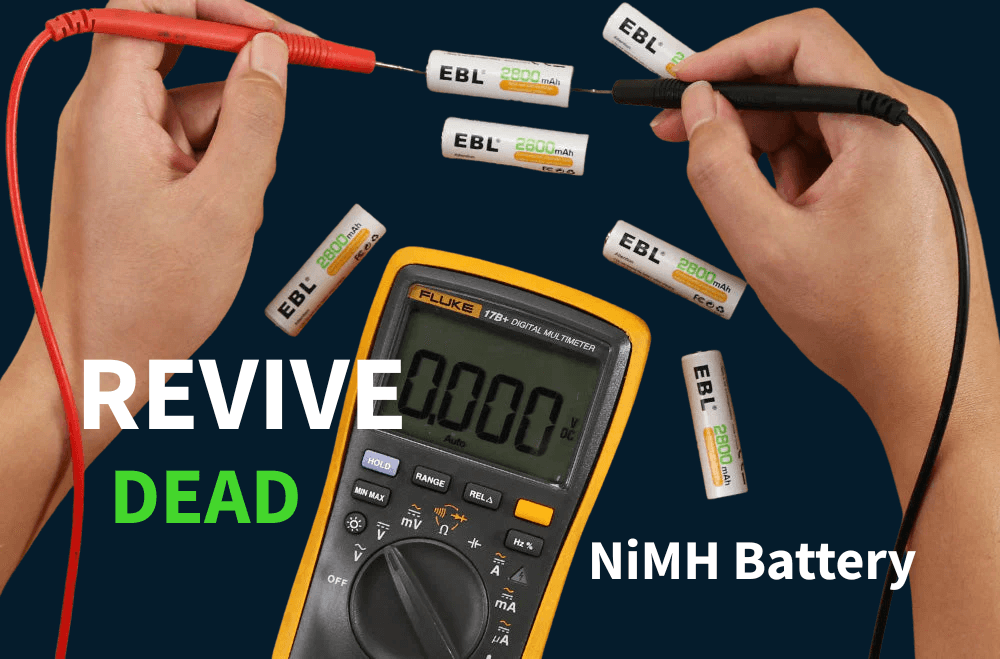



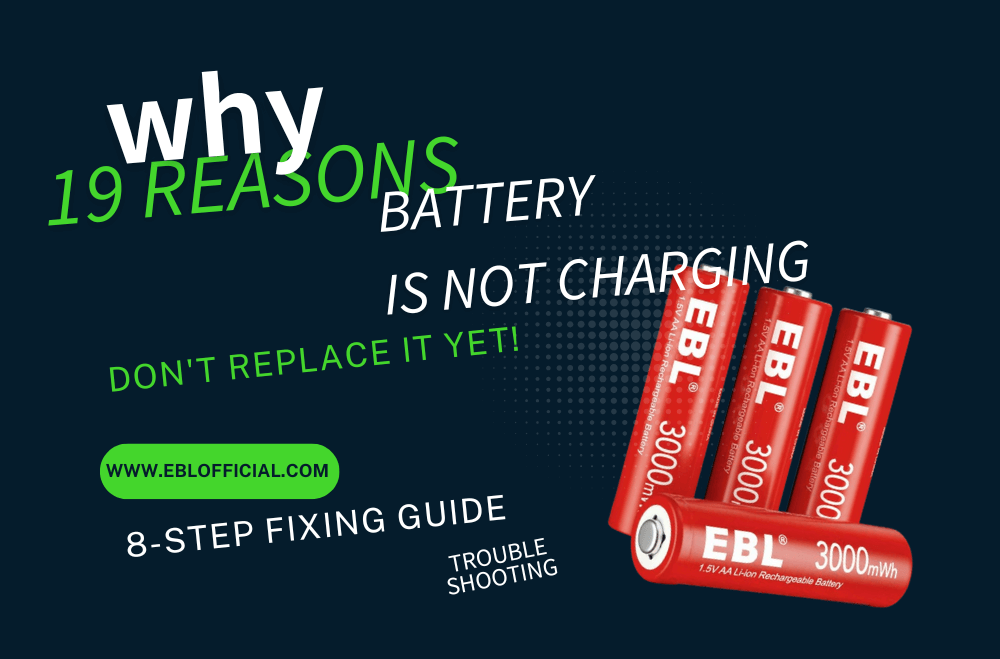
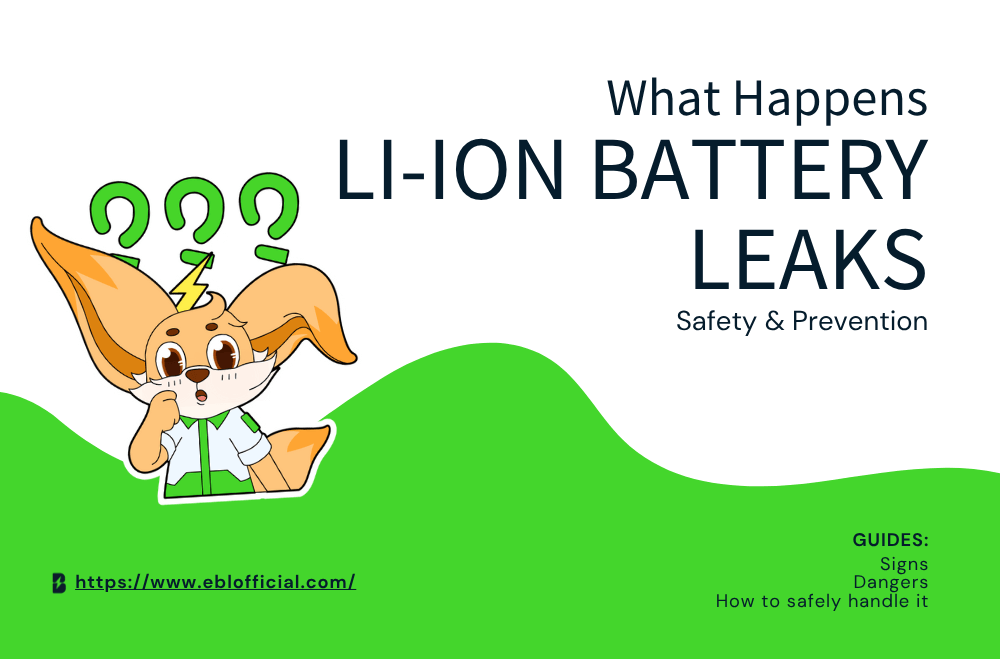

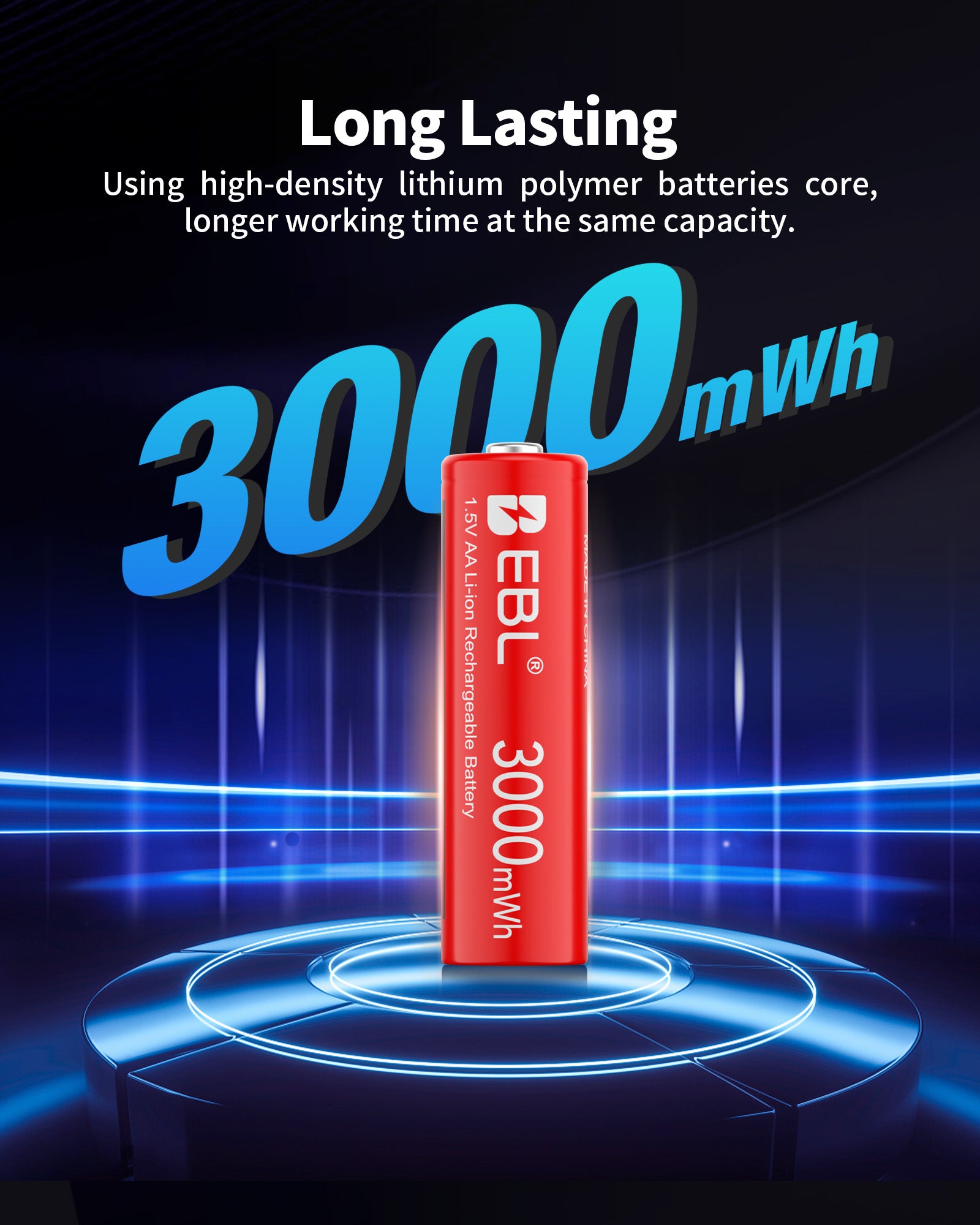




1 comment
Angelo Granata
Buongiorno…ho acquistato le vostre batterie ebl ministilo serie oro da 1100 mah.. Ho notato che sul loro corpo non è presente ne il tempo di carica ne la corrente di carica esempio..14 h a 100 ma.. Vorrei poi sapere se le posso caricare con un caricabatterie x batterie ni-mh gia in mio possesso oppure bisogna utilizzare il vostro..il quale magari dispone di una curva di carica particolare..ed in ultimo la tensione di queste pile è di 1.2 v come le altre ni-mh o è differente ..attendo vostre notizie ..saluti angelo ..3393175726..grazie
Leave a comment
All comments are moderated before being published.
This site is protected by hCaptcha and the hCaptcha Privacy Policy and Terms of Service apply.