A lithium-ion battery diagram illustrates how its components function in harmony. It highlights key parts such as the anode, cathode, separator, and electrolyte.
Understanding a lithium-ion battery diagram provides insight into battery fundamentals, making it easier to troubleshoot issues or implement modifications.
By studying these diagrams, you will gain a deeper understanding of how these batteries energize everyday devices.
Key Takeaways
- Learning lithium-ion battery diagrams helps you fix and change batteries easily.
- Important parts are the anode, cathode, separator, and Battery Management System (BMS). Each part is important for the battery to work.
- Learn common symbols in battery diagrams to find parts and links fast.
- Use simple steps to safely read and put together lithium-ion batteries. Make sure connections are correct.
- Don’t skip safety steps or mix up symbols to improve your battery skills.
Basics of Lithium-Ion Batteries
What is a Lithium-Ion Battery?
A lithium-ion battery is a rechargeable energy source. It uses lithium ions to move energy between two parts: the anode and the cathode.
These batteries are popular in small gadgets because they store lots of energy in a small size.
When the battery is used, lithium ions travel from the anode to the cathode through a liquid called the electrolyte. When charging, the ions move back to the anode.
You can find lithium-ion batteries in phones, laptops, and electric cars. Each cell usually has a voltage of 3.6 volts, but a fully charged cell can go up to 4.2 volts.
These batteries last a long time, with 500 to 1,500 charge cycles depending on their type.
Their ability to hold more energy in a small space makes them perfect for modern devices.
Key Components in a Lithium-Ion Battery Diagram
Below is a list of the main parts:
|
Component |
What It Does |
|
Cathode |
Stores lithium ions and releases them when the battery is used. |
|
Anode |
Takes in lithium ions when the battery is charging. |
|
Electrolyte |
A liquid or gel that lets lithium ions move between the anode and cathode. |
|
Separator |
A thin layer that stops the anode and cathode from touching. |
|
Battery Management System (BMS) |
Keeps the battery safe by controlling voltage, heat, and current. |
Some diagrams also show extra parts like the DW01-A chip, which protects the battery, or the HY2212 BB3A chip, which balances voltage. These parts help the battery work better and last longer.
When look at a lithium-ion battery diagram, you’ll see how the parts work together to make energy.
For example, the separator keeps the battery safe, while the BMS improves how it works. This teamwork is what powers your everyday devices.
Symbols in Lithium-Ion Battery Diagrams
These symbols show the parts and how they connect. They help you understand the battery's design and how it works.
Common Symbols and Their Meanings
You'll notice symbols for key parts. Here are some common ones and what they mean:
|
Symbol |
Component |
Meaning |
|
⊕ / + |
Positive Terminal |
Marks the battery's positive side, linked to the cathode. |
|
⊖ / - |
Negative Terminal |
Marks the negative side, linked to the anode. |
|
** |
** |
|
|
→ |
Ion Flow |
Shows how lithium ions move during charging or use. |
|
BMS |
Battery Management System |
Refers to the system that keeps the battery safe. |
Tip: Learning these symbols helps you quickly spot parts in any lithium-ion battery diagram.
Identifying Components in a Lithium-Ion Battery Diagram
Once you know the symbols, you can find the parts in a lithium-ion battery diagram. Follow these steps to understand it:
- Find the Terminals: Look for the positive (⊕) and negative (⊖) ends. These show where energy starts and flows.
- Locate the Separator: Spot the symbol (||) for the separator. It keeps the anode and cathode from touching.
- Follow the Ion Flow: Look for arrows (→) showing how lithium ions move between parts.
- Check for the BMS: Find the Battery Management System (BMS) symbol. It ensures the battery works safely and properly.
By using these steps, you can easily read a lithium-ion battery diagram. This skill helps when fixing or designing battery systems.
How to Read a Lithium-Ion Battery Diagram

Step-by-Step Guide for Beginners
Reading a lithium-ion battery diagram may seem tricky at first. Breaking it into steps makes it easier.
Follow this guide to learn how:
1. Gather Materials and Tools
Collect the tools you need. Use items like a soldering iron, multimeter, and good-quality solder. These tools help you work safely with the battery.
2. Take Safety Precautions
Always follow safety rules before touching the battery. Keep metal objects away from the terminals to avoid short circuits. Wear gloves and goggles for protection.
3. Understand the Configuration
Learn how the battery is arranged. For example, a 4S2P setup means four cells are in series and two in parallel. This affects the battery’s voltage and capacity.
4. Locate Key Components
Use the diagram to find parts like the anode, cathode, and separator. Look for symbols such as ⊕ for positive and ⊖ for negative. These show how energy moves.
5. Connect the Cells
Join the cells as shown in the diagram. Use soldering to connect them securely. Make sure the connections match the diagram to avoid mistakes.
6. Integrate the Battery Management System (BMS)
Add the BMS to the battery. This system keeps the battery safe by controlling voltage, heat, and current. It’s an important step for safety.
7. Test the Battery Pack
After assembly, test the battery with a multimeter. Check if the voltage and performance match the diagram. If everything is correct, the battery is ready.
Mistakes to Avoid When Reading Diagrams
Even with a clear diagram, errors can happen. Avoid these mistakes to read diagrams correctly:
- Skipping Safety Measures
Never ignore safety steps. Mishandling batteries can cause accidents or damage. Always focus on safety first.
- Misinterpreting Symbols
Be careful with the symbols in the diagram. Mixing up positive (⊕) and negative (⊖) terminals can cause wrong connections. Double-check symbols before starting.
- Ignoring the Configuration
Not understanding the battery’s setup can lead to assembly errors. Study the diagram to see how the cells connect.
- Overlooking the BMS
Forgetting the Battery Management System can make the battery unsafe. Always include the BMS as shown in the diagram.
- Rushing the Process
Don’t rush through the steps. Take your time to check each part and connection. Careful work avoids costly mistakes.
Practical Uses of Lithium-Ion Battery Diagrams
Troubleshooting Battery Systems
Lithium-ion battery diagrams help find and fix battery problems. If a battery stores less energy or delivers power poorly, the diagram shows why.
For example, when a battery holds less charge, it may mean the anode or cathode is worn out. By checking the diagram, you can locate these parts and see their condition.
Special tools, like operando neutron diffraction, show how batteries work in real-time. This tool tracks how lithium ions move during heavy use.
Maintenance plans also use diagrams to watch for problems like lower capacity or higher resistance. These plans stop big issues and keep the battery working well.
When fixing a battery, check things like resistance and energy storage. High resistance often means parts are wearing out, which hurts power flow. Use the diagram to find the problem areas.
Then, replace bad cells or adjust the battery management system (BMS). This saves money and makes the battery last longer.
Designing and Modifying Battery Setups
When building or changing a battery, diagrams act as guides. They show how to arrange cells, connect parts, and add safety systems like the BMS.
For example, a 4S2P diagram explains how to connect cells for the right voltage and capacity.
Studies show that better designs make batteries easier to recycle. Simple designs and fewer materials help recycling and cut costs. When changing a battery, think about these ideas to make it eco-friendly. A good design works well and is better for the planet.
Diagrams also help balance the voltage between cells. Uneven voltage can waste energy and shorten battery life. Follow the diagram to add voltage balancers or fix connections for even performance. Whether for an electric car or energy storage, diagrams help you build a strong and efficient battery.
Wrapping Up
Learning about a li ion battery diagram helps you fix, build, and improve battery systems. These diagrams break down tough ideas, showing how lithium-ion batteries power devices you use daily.
Tip: Check out technical guides or online videos to learn more. The more you study, the easier it gets to understand the diagram of a lithium-ion battery and how to use it.
FAQ
What does a lithium-ion battery diagram show?
A lithium-ion battery diagram explains how the parts work together. It shows energy flow, helping you fix problems or create custom designs.
How do you use a lithium-ion battery diagram to fix issues?
A lithium-ion battery diagram helps find broken parts. If the battery won’t charge, the diagram shows where to check, like the anode, cathode, or Battery Management System (BMS).
Are all lithium-ion battery diagrams the same?
No, diagrams differ based on the battery type and use. A phone’s battery diagram is different from an electric car’s. Always use the correct diagram for your device.
Why is the Battery Management System (BMS) important?
The BMS keeps the battery safe. It manages voltage, stops overheating, and balances cells. Without it, the battery might fail or become dangerous.
Can you change a lithium-ion battery using its diagram?
Yes, you can change a battery by following its diagram. For example, you can add cells for more power or adjust the BMS. Always follow safety rules when making changes.

































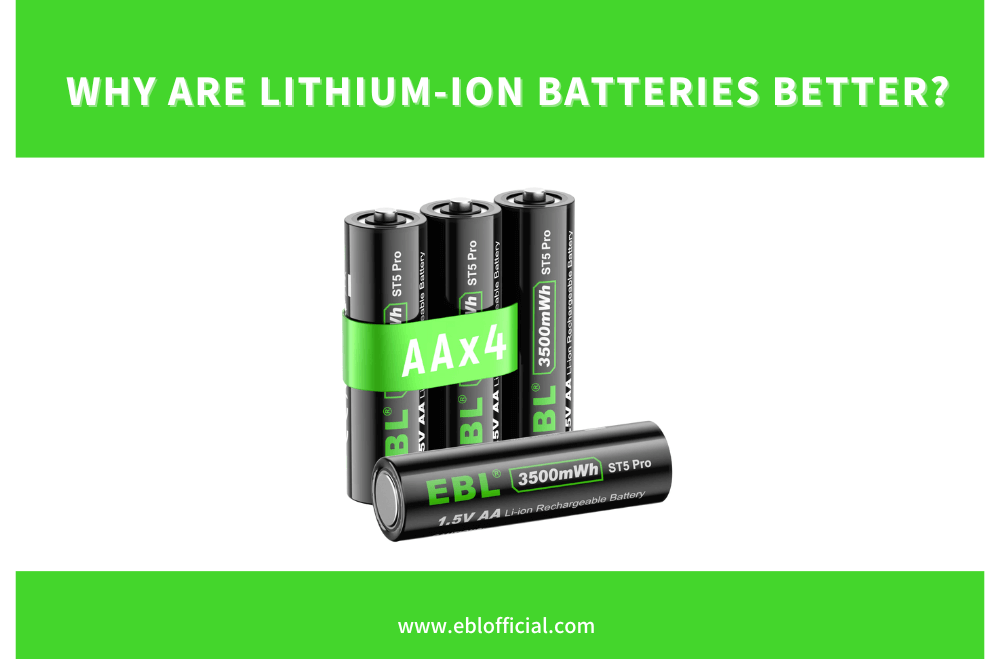
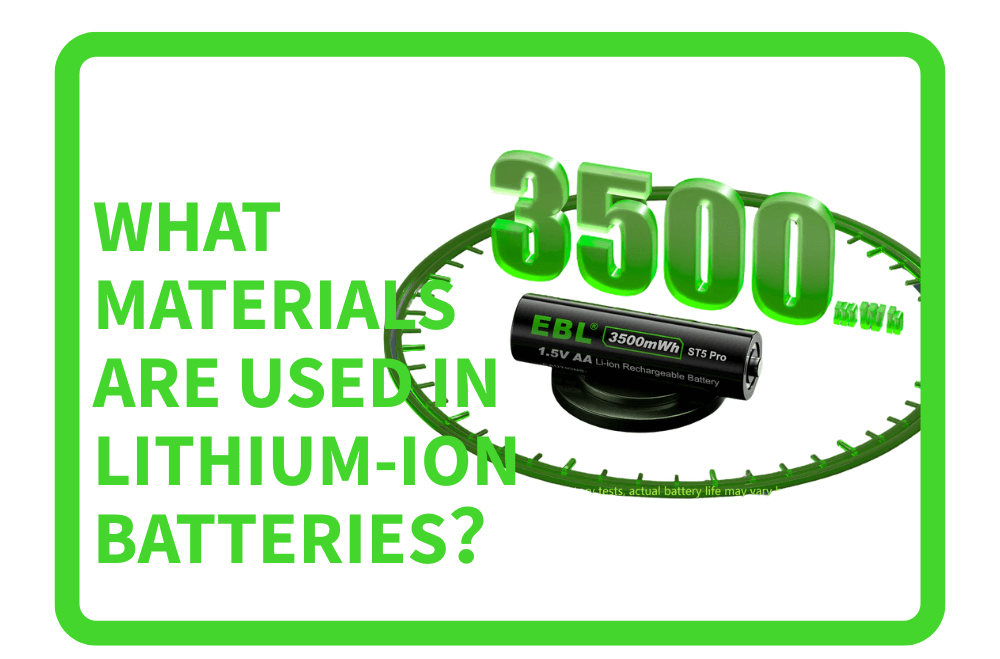

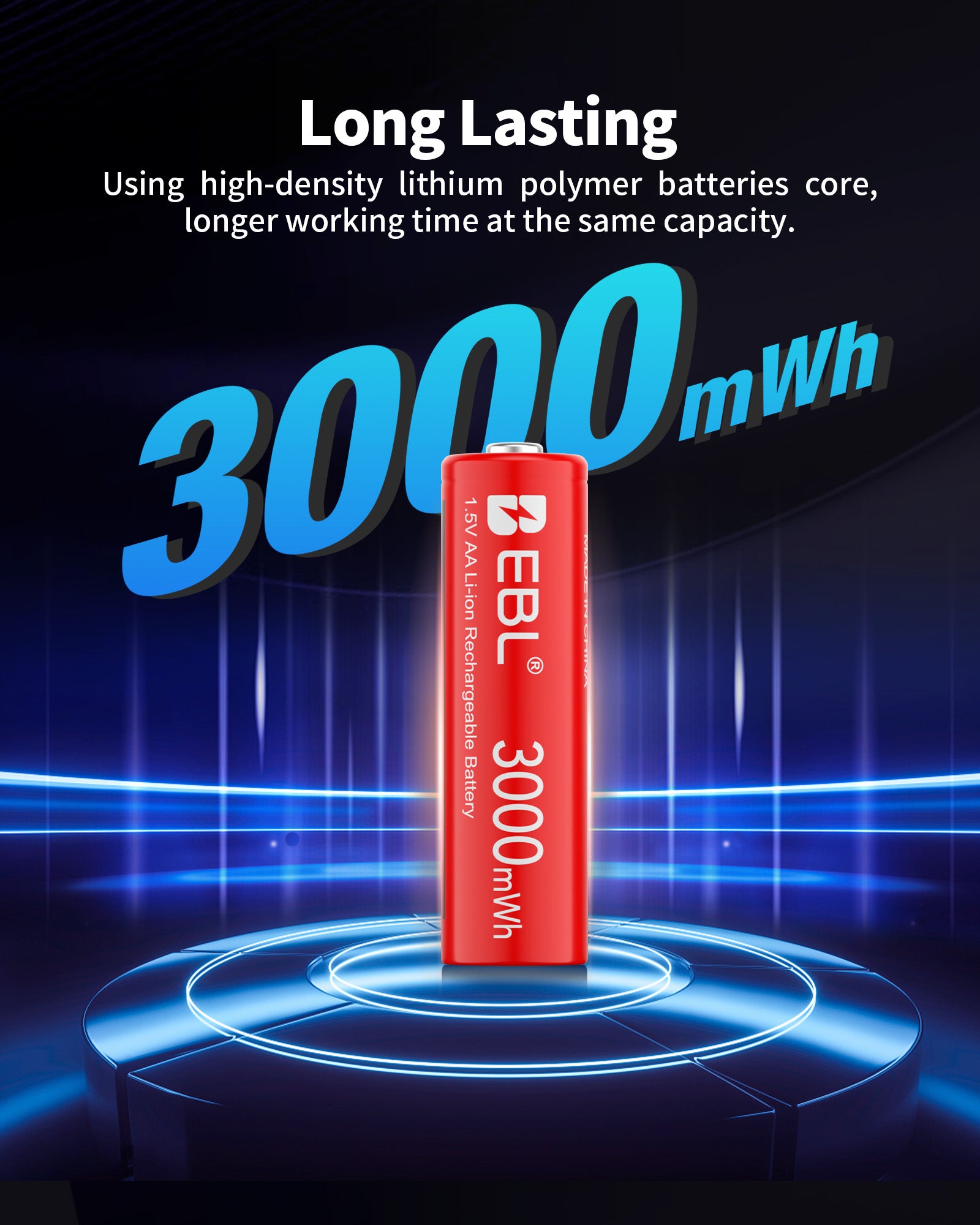




Leave a comment
All comments are moderated before being published.
This site is protected by hCaptcha and the hCaptcha Privacy Policy and Terms of Service apply.