It's a familiar moment of frustration: the device you need won't turn on.
Your favorite gadget or a critical tool sits completely unresponsive, and even the charger can’t bring it back to life.
This situation often leads people to think a battery is dead, but it might just be asleep.
Waking up a lithium-ion battery is straightforward and safe, and it begins with knowing what's going on inside the cell.
Table of Contents
- What is a "Sleeping" Lithium-Ion Battery?
- The Safe Way to Revive Your Battery (Step-by-Step)
- Reviving a Dead Lithium-Ion Laptop Battery
- Lithium-Ion Battery Jump Start: Hacks to Avoid
- How to Keep Your EBL Batteries Healthy
- Keep Your Devices Ready for Action
- FAQ
What is a "Sleeping" Lithium-Ion Battery?
A sleeping battery isn't broken; it's protecting itself.
The Built-in Protection Circuit (BMS)
Think of the Battery Management System, or BMS, as a tiny, intelligent bodyguard inside every high-quality lithium-ion cell. Its primary role is to keep the battery safe.
When you store a device for an extended period, the battery gradually loses power through a process called self-discharge.
If the battery's voltage falls to a critically low level, the BMS bodyguard steps in. It puts the battery into a deep sleep or "dormant" state.
This action shuts the battery to prevent over-discharge, which could cause permanent damage and make the battery unsafe to recharge.
Is a Sleeping Battery the Same as a Dead Battery?
They are not the same.
A sleeping battery is in a temporary, protected state, and its voltage can often be revived. You can think of it as being in a recoverable coma.
A dead or failed battery might have an internal short, physical damage like swelling, or cells that have degraded beyond repair.
If a battery is physically damaged, swollen, or leaking, you should never attempt to revive it; it’s time to recycle it properly.
The Safe Way to Revive Your Battery (Step-by-Step)
This process is simple and puts safety first.
Step #1: Safety Inspection
Before you even think about charging, perform a quick visual check.
Pick up the battery and carefully inspect its physical condition. Look for any tell-tale signs of damage.
Do you see any swelling or bulges in the casing?
Are there any cracks, dents, or puncture marks?
Can you spot any residue that might indicate a leak?
A battery in good condition should have none of these issues.
A Strong Word of Caution!!
If your battery is swollen, leaking, or has any obvious physical damage, the process stops here.
A damaged battery is a safety hazard, and attempting to charge it can be dangerous.
The only correct next step is to take it to a designated battery recycling center. You can find one through organizations like Call2Recycle.
Step #2: Using a Smart Charger
Assuming your battery passed the safety check, the next step is to use the right tool for the job.
The safest and most effective way to revive a lithium-ion battery is to use a high-quality smart charger. Many advanced chargers, like those in our EBL lineup, are specifically designed to handle this situation.
They often include a "0V activation" or "rescue mode" feature made precisely for this purpose. Simply place the battery into the charger.
That’s it.
How Rescue Mode Works
When you place a deeply asleep battery into a smart charger, it immediately detects the cell’s ultra-low voltage.
Instead of hitting it with a standard charge, which could be a shock to the system, the charger begins a process of revival.
It sends a very small, gentle electrical current, which is often called a trickle charge, into the battery.
This low-current pulse is designed to safely wake up the protection circuit (BMS) without overwhelming it.
Once the BMS is awake and the battery's voltage rises to a stable, normal level, the smart charger will automatically switch over to its standard charging mode.
Step #3: Be Patient
This revival process doesn't happen instantly. The charger's rescue mode may take a few hours to bring the battery back to a chargeable state gently.
Leave the battery in the charger and let the technology do its work.
If after several hours, the battery still shows no sign of life and won't accept a normal charge, it likely means the cell was left in a deep sleep for too long, and its internal chemistry has degraded beyond the point of safe recovery.
At this stage, it's time to recycle it.
Reviving a Dead Lithium-Ion Laptop Battery
The process for small, individual cells like AAs or 18650s is clear, but what happens when the unresponsive battery is sealed inside your laptop? The approach for reviving a dead lithium-ion laptop battery requires much more caution.
Why Laptop Batteries Are Different?
A laptop battery isn't just one big cell; it's a "battery pack."
Inside that plastic casing, you'll find multiple individual lithium-ion cells wired together in series and parallel, all managed by a much more complex Battery Management System (BMS).
This BMS communicates directly with your laptop, monitoring everything from temperature to the health of each cell.
This complexity is why you can’t just pop a laptop battery into a standard charger.
Tampering with these sealed packs without proper knowledge and tools can easily lead to short circuits and damage the delicate electronics.
The Safest Course of Action
For the vast majority of people, the safest and most effective solution is to not do it yourself.
If your laptop battery won't charge, the first step is to check if it's a software issue by performing a power cycle or consulting your manufacturer's support page.
If it's truly a battery problem, we strongly recommend contacting the laptop manufacturer or a certified professional repair service.
They have the correct diagnostic tools and replacement parts to handle the issue safely, ensuring your device and data remain protected.
For the Advanced DIYer (With a Strong Warning)
For those with a deep understanding of electronics, it is technically possible to disassemble a laptop battery pack, test the voltage of the individual cells, and attempt to revive lithium-ion battery cells one by one using a hobbyist-grade smart charger.
However, this is an advanced procedure with significant risks. One wrong connection can short-circuit a cell or damage the BMS board, rendering the entire pack useless.
Because of this, we do not recommend this method for anyone but the most seasoned experts.
Lithium-Ion Battery Jump Start: Hacks to Avoid
A quick search online reveals several "quick fixes" for a sleeping battery. While some of these methods can appear to work, they carry serious risks.
Why You Shouldn't "Jump Start" with Another Battery
One of the most common pieces of bad advice is to connect a sleeping battery to a healthy one, positive-to-positive and negative-to-negative.
For simpler chemistries like NiMH, a gentle boost can sometimes work.
However, doing this with a lithium-ion battery is extremely dangerous.
The key difference is the electronic Battery Management System (BMS). A NiMH battery is a relatively simple chemical power source. A Li-ion battery is a sophisticated power system with a built-in electronic bodyguard.
When you connect a healthy battery directly to a sleeping Li-ion cell, you are forcefully bypassing that safety BMS.
This sends an uncontrolled surge of current into the battery, which can cause the internal components to overheat rapidly.
In a worst-case scenario, this can lead to thermal runaway, a violent chain reaction that can result in fire.
The Flaw in "Force Charging" with a Dumb Charger
Another risky method involves using an old-school or basic charger that isn't "smart."
These chargers don't have the technology to detect a battery's voltage or health. They simply supply a constant current.
Forcing this current into a deeply discharged Li-ion battery is like trying to wake a sleeping person with a fire hose.
It’s far too aggressive and will likely cause permanent damage to the battery's internal chemistry, rendering it useless and unsafe.
Trust the Technology, Not the Hack
After decades of working with batteries, our advice is simple: always trust a quality tool designed for the job.
Risky hacks are a gamble with your expensive electronics and, more importantly, your safety.
A smart charger is a necessity for the health and longevity of all your rechargeable batteries.

How to Keep Your EBL Batteries Healthy
Successfully reviving a battery is great, but preventing it from falling asleep in the first place is even better. Adopting a few simple habits will extend the life of your batteries and ensure they are always ready when you need them.
The Power of ProCyco Technology
The best defense against battery issues is starting with a better battery. That's why we developed our ProCyco technology.
This innovation is allowing our cells to be recharged up to 2000 times. More importantly, it helps them retain a higher percentage of their capacity over a longer period.
This enhanced longevity and stability make them far more resilient and less likely to suffer from the deep self-discharge that puts batteries to sleep.
Store Your Batteries Smartly
If you know you won't be using a device or a set of batteries for a few months, don't store them fully charged or empty.
The ideal storage condition for most lithium-ion and NiMH rechargeable batteries is at approximately 40%-50% capacity.
Store them in a cool, dry place away from direct sunlight.
This simple step dramatically slows the self-discharge process and keeps the battery's voltage well above the "sleep mode" threshold.
Invest in a Battery Care System
Think of your batteries and charger not as separate items, but as a complete power system.
EBL batteries and smart chargers are engineered to work together. The charger communicates with the battery to provide the optimal current, and the batteries are designed to handle that charge intelligently.
A matched system is the most reliable way to care for your power source, ensuring every charge cycle is safe and effective, and preventing problems before they start.
Keep Your Devices Ready for Action
A sleeping battery doesn't have to mean a dead device. By performing a quick safety check and using a quality smart charger with a rescue feature, you can often bring it back to life.
The best long-term strategy, however, is prevention.
Using reliable, low-self-discharge batteries from EBL and storing them properly ensures your gear is always powered up and prepared for your next adventure.
FAQ
Can a frozen lithium-ion battery be restored?
No, this is a myth that can permanently damage the battery. Freezing can cause condensation and harm the internal components, making the battery unsafe.
How do I know if my lithium-ion battery is in sleep mode?
Your device won't turn on, and when you put the battery in a standard charger, it shows no sign of charging. If you test it with a multimeter, it will read at or near zero volts.
What to do if a lithium-ion battery goes flat?
First, inspect it for any physical damage like swelling. If it looks safe, attempt to revive it using a quality smart charger with a "rescue" or "0V activation" feature.
Can I use a trickle charger on a lithium-ion battery?
Yes, a modern smart charger will automatically use a very low-current trickle charge to safely wake up a sleeping lithium battery before switching to its normal charging mode.
Can a dead lithium-ion battery start a fire?
If the lithium-ion battery is dead and damaged, it is a fire risk, especially if you attempt to charge it improperly after it has been damaged or deeply discharged. Always handle batteries with care and recycle any that are swollen or leaking.
At what voltage is a 3.7 V battery dead?
A 3.7V lithium-ion battery is generally considered deeply discharged or "asleep" when its voltage drops below 2.5V. At this point, the built-in protection circuit should activate.


































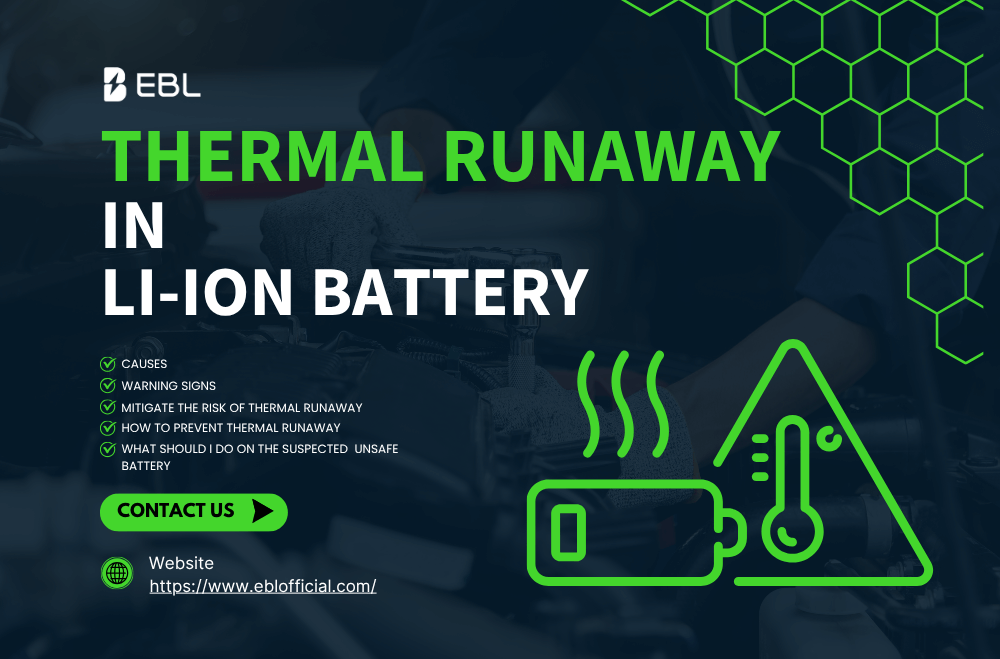
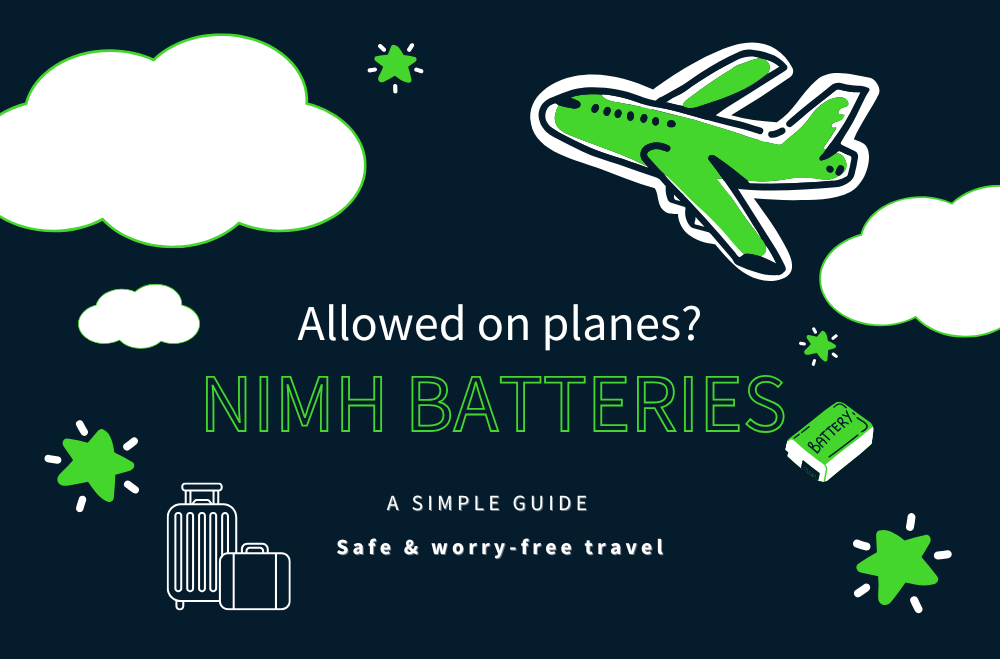

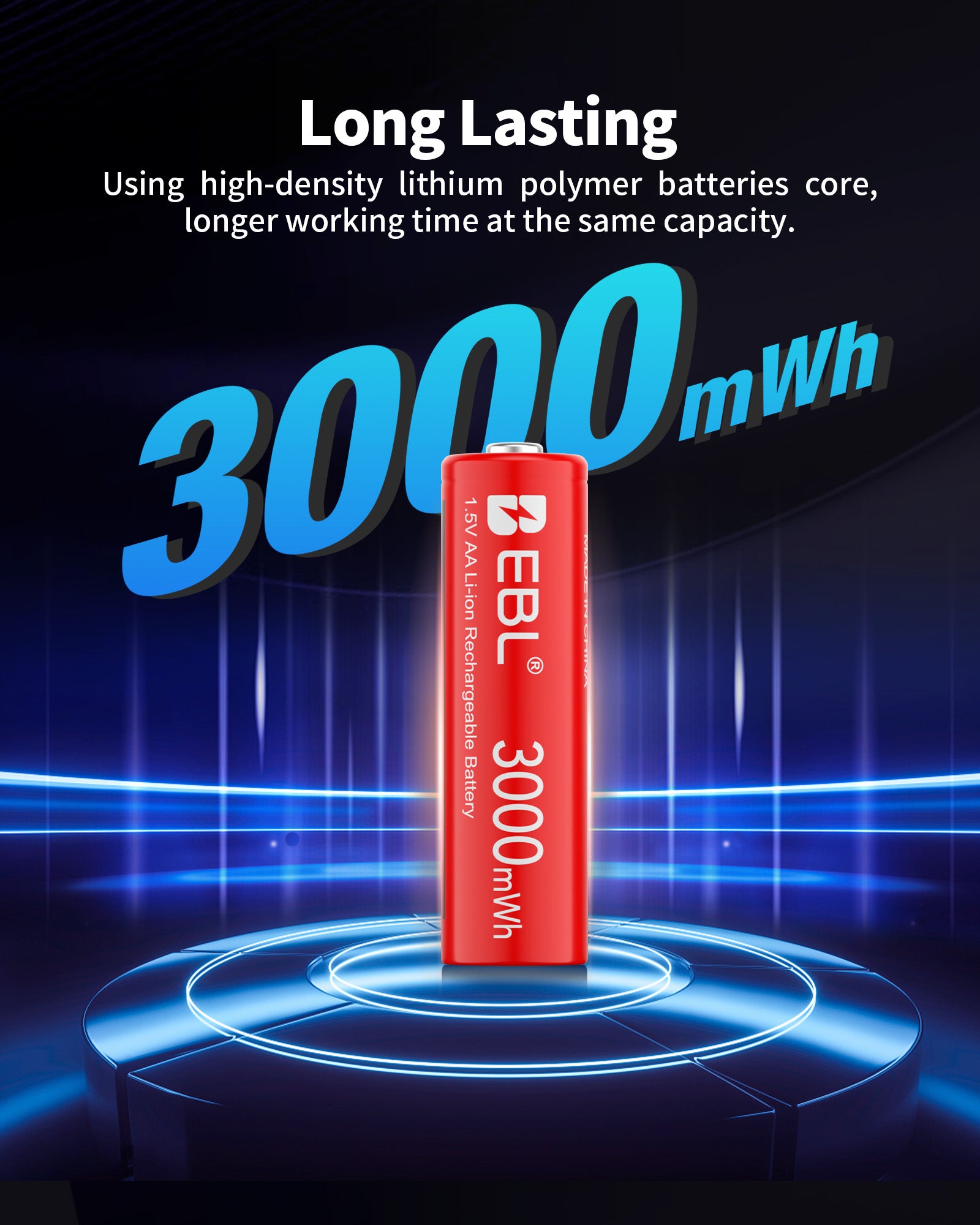




Leave a comment
All comments are moderated before being published.
This site is protected by hCaptcha and the hCaptcha Privacy Policy and Terms of Service apply.