A 9V battery can last from two years on standby to just a few hours in demanding electronics.
Its actual runtime depends entirely on the device it’s powering.
Table of Contents
- How Long Will a 9V Battery Last?
- What Determines the Lifespan of a 9V Battery?
- How Often Should I Replace My 9V Battery?
- Is There an Alternative to Disposable 9V Batteries?
- What Are the Signs of Replacing My 9V Battery?
- How Do I Safely Change a 9V Battery?
- The EBL Verdict
- FAQ

How Long Will a 9V Battery Last?
A standard, single-use alkaline 9V battery can last for about two years on standby but might only provide a few months of regular use. In a high-powered device, it could be dead in just a few hours.
That’s a massive difference. Why? Because the device you're powering is the single biggest factor.
For Low-Drain Devices: Smoke Detectors
A smoke detector is a classic low-drain device. It uses tiny sips of power to stay ready.
A standard alkaline battery should last 6-12 months, which is why fire departments recommend changing them annually.
For High-Drain Electronics: The Alkaline Battery Killer
- In an acoustic guitar or a Sustainiac: Active guitar pickups, preamps, and effects pedals are high-drain devices. They gulp down power when you're playing. A standard alkaline 9V might only last for 4-8 hours of continuous use—maybe one or two shows at best.
- In a baby swing: Like any device with a motor, a baby swing is a high-drain device. The constant motion requires a lot of energy, and you'll likely burn through disposable batteries very quickly, sometimes in a matter of days.
- In an Arduino: This depends on your project, but microcontrollers that power sensors, lights, or motors are typically high-drain devices. An alkaline 9V battery might power a simple Arduino project for less than 24 hours.
What Determines the Lifespan of a 9V Battery?
Three key factors control a 9V battery's runtime: its internal chemistry, the power demands of your device, and how you use it. We first need to look at its chemistry.
Battery Chemistry
The materials inside a battery dictate its capacity, voltage stability, and lifespan. The difference in how long a 9V alkaline battery lasts compared to a modern lithium-ion one is significant, and it all starts with what’s inside.
Here’s a quick breakdown of the most common types.
| Battery Type | Voltage | Capacity | Best For | Rechargeable? |
| Alkaline | 9V | 550-600 mAh | Everyday Low-drain devices (smoke detectors, remotes, clocks) |
No |
| Carbon-Zinc | 9V | 400 mAh | Very low-drain devices (clocks, basic remotes) |
No |
| Lithium | 9V | 1200mAh | Low-drain (Smoke detectors) & High-drain devices (wireless mics, pro audio) |
No |
|
NiMH (Nickel-Metal Hydride) |
8.4V | 175-300 mAh | Mid-drain devices (walkie-talkies, some toys) |
Yes |
|
Li-ion (Lithium-ion) |
8.2V-8.4V | 600-700 mAh | High-drain devices (guitar pedals, mics, electronics) |
Yes |
| EBL USB Li-ion | 9V | 600mAh | High-drain devices, frequent use, ultimate convenience | Yes (via USB) |
As you can see, a standard disposable alkaline battery has a decent starting voltage but a limited capacity it can store. For anything that needs serious and stable power, you need a better solution.
Device Power Demand
Think of battery capacity, measured in milliampere-hours (mAh), as a gas tank.
- Low-Drain Devices such as smoke alarms and TV remotes sip the power, so the tank lasts a long time.
- High-Drain Devices such as active guitar preamps, wireless microphones, and electronic toys gulp the power down, draining the tank quickly.
How to Calculate How Long a 9V Battery Lasts
You can use a simple formula:
Battery Capacity (in mAh) / Device's Current Draw (in mA) = Estimated Hours of Use
For example:
A 600mAh EBL Li-ion battery in a guitar pedal that draws 20mA would last approximately 30 hours (600 mAh / 20 mA = 30 hours).
A standard 550mAh alkaline would last about 27.5 hours in the same pedal, but its voltage would drop much faster, affecting your sound quality sooner.
How Often Should I Replace My 9V Battery?
Instead of just waiting for a device to fail, a proactive approach ensures you always have the power you need.
While there isn't a single calendar date for every battery, you can follow some reliable guidelines to know when a replacement is due.
The key is to consider the battery's voltage and the power demands of your specific device.
1. Amperage
Amperage is the flow of electricity through a circuit and is measured in amps.
A 9V battery typically has an amperage of 450mA to 500mA. While this is enough to power most devices, as it ages, it loses its ability to hold a charge. Once this happens, you should consider changing your 9V battery.
- For critical low-drain devices like smoke and carbon monoxide detectors, stick to a fixed schedule, at least once a year.
- For high-drain devices like wireless microphones or guitar pedals, it's best practice to start every important session with a fresh or fully charged battery. A partially used battery is an unnecessary risk when performance matters.
Beyond these schedules and guidelines, your devices themselves will often give you direct clues that a battery is failing.

2. Voltage
A brand new 9V alkaline battery starts its life at around 9.5 volts. As it gets used, this voltage steadily drops.
Many electronic devices, especially high-drain ones in a guitar, will stop working correctly when the voltage falls below a certain threshold, often around 7.5V.
You can use a simple device called a multimeter to get a precise reading of your battery's remaining voltage. If it's approaching that 7.5V mark, it's time for a change, even if it still works in a less-demanding device.
The other way is by keeping track of how often you use it and how long each use lasts. Once you notice that the charge and length of use have decreased, it’s time to change the battery.
What Signs Tell Me It’s Time to Replace My 9V Battery?
Your devices themselves will often give you direct clues that a battery is failing. Your senses are also your best tools for spotting a battery that’s on its last legs. Paying attention to these signals can prevent a device from dying at a critical moment.
If your device has its own unique battery requirements, please follow the manual instructions to know when it’s time to change your 9V battery.
The Obvious Warning: Your Device Tells You
Many electronics are designed to alert you before a complete power failure.
- The most famous example is the high-pitched chirp of a smoke alarm, which is specifically designed to be an annoying but unmissable low-battery warning.
- Other devices use a flashing or solid red LED light to indicate low power.
- Some digital devices might even show a low-battery icon on their screen.
- Another common sign is that your device starts to get warm. This is a sign that it doesn’t have enough power to run at its normal speed.
Also, replace your 9V battery if it’s been over a year since you last changed it.

Sluggish Performance
When a battery's voltage drops, the device it's powering can't perform at its peak. This is often the first sign you'll notice in high-drain devices.
- An electric toy car will slow down noticeably.
- The signal from an acoustic guitar might sound thin, weak, or distorted.
- A stud finder might give inconsistent or inaccurate readings.

Physical Signs of Damage or Leaks
This is the most serious warning sign, and it requires immediate action. A damaged battery can harm your device and be a safety risk.
- Swelling or Bulging: If the battery casing looks puffy or swollen, remove it immediately. This indicates an internal failure.
- Corrosion: A white, crusty substance around the battery terminals is a sign of a leak. This can damage the device's metal contacts.
-
Leaks: Any visible moisture on the battery casing means it has failed.
- Discoloration: a sign that the battery is losing its charge and will soon stop working.
- Weight change: indicates that there is some corrosion happening inside the battery.
- The battery stops holding a charge.
If you see any of these physical signs, do not use the battery.
Remove it carefully and dispose of it according to your local regulations, which you can often find on your city's waste management website or through the EPA's battery disposal guidance.
Besides, Zinc oxide builds up inside alkaline batteries as they age, making them bouncy. An easy drop can help you identify if your batteries need a replacement.
To begin, drop the battery on a firm, flat floor.
Take a closer look at your battery when it bounces on the ground.
If it bounces repeatedly, then you need to replace it; if it does not bounce, then your battery is still usable.
Once you've spotted these above signs, the next step is to choose the right replacement and install it correctly.
Is There an Alternative to Disposable 9V Batteries?
Yes, there is.
The alternative is to switch to high-quality rechargeable batteries.
At EBL, this isn't just another product category; it's our core philosophy, which we call "Recharge, Don't Toss."
1. EBL 9V Li-ion Batteries with LCD Battery Charger
Key Features:
- Independent Charging with Clear LCD: The smart charger features a clear LCD screen and four independent channels to charge 1-4 batteries at once.
- Convenient Dual-Port Input: Enjoy flexible charging with both Micro USB and Type-C ports, perfect for power banks and modern adapters.
- High-Capacity, Long-Lasting Power: Get long-lasting, reliable performance from the high-capacity 600mAh 9V Li-ion batteries included in the set.
- Advanced Smart Charging Technology: Advanced trickle charging technology automatically optimizes current to protect batteries and extend their lifespan.
- Excellent Value and Compatibility: This complete combo offers excellent value and works with any brand of 9-volt Li-ion rechargeable batteries.
2. EBL 9V Rechargeable Ni-MH Battery 280mah
- Pro-Grade Ni-MH Chemistry: It uses reliable Ni-MH chemistry, making it a robust and safe choice for household devices.
- Low Self-Discharge: It is engineered to retain 80% of its power even after 3 years of storage, so it's ready when you need it.
- 1,200 Cycle Lifespan: This battery can be recharged up to 1,200 times, offering exceptional long-term value and reducing environmental waste.
- Optimized for Smart Chargers: It is designed for use with smart chargers, ensuring a safe, optimized charge every time to maximize battery health.
- Ideal for Everyday Devices: Its reliable power is perfect for items like smoke alarms, walkie-talkies, toys, and remote controls.
3. EBL 9V Lithium Non-rechargeable Batteries 1200mAh
Key Features:
- Massive 1200mAh Capacity: This battery boasts an ultra-high capacity, providing significantly longer life than standard alkaline batteries.
- 10-Year Shelf Life: Advanced lithium chemistry allows it to retain power for up to 10 years in storage, making it perfect for emergency preparedness.
- Extreme Temperature Performance: It is engineered to deliver reliable power in a wide range of temperatures, from -40° F to 140° F.
- 5x Longer Lasting: In many devices, this battery lasts up to five times longer than a traditional alkaline 9V battery, reducing replacement frequency.
- Ideal for Critical Devices: Its long life and reliability make it the top choice for critical applications like smoke detectors, security systems, and medical devices.
How Do I Safely Change a 9V Battery?
Making the switch is easy, but following these steps ensures you do it safely, protecting both yourself and your device.
Step #1: Power Down the Device.
Before you do anything else, make sure the electronic device is turned completely off. This prevents any risk of a short circuit.
Step #2: Open the Battery Compartment
Find the battery compartment. Most compartments have a cover that slides or unclips easily. This will likely be on the back of your device.
In some cases, you might need a small Phillips-head screwdriver to open it.
Step #3: Remove the Old Battery
Grasp the plastic battery connector cap, not the wires, and gently pull it off the battery terminals.
If you pull on the wires, you risk breaking them. If the old battery shows any signs of leaks or corrosion, it's a good idea to wear gloves.
Make sure not to touch the battery’s terminals. This will help you avoid an electrical shock since your hands are likely to be grounded.
Step #4: Align and Connect the New Battery
Look closely at the battery terminals and the connector cap.
You'll see they have unique shapes (one hexagonal, one circular) that ensure the battery can only be connected the correct way.
Align these shapes and snap the connector firmly into place.
It should click satisfyingly.
Step #5: Close and Test
Place the new battery back in the compartment, secure the cover, and turn your device on.
This quick test confirms everything is working as it should.
The EBL Verdict
As we've seen, the answer to how long a 9V battery lasts isn't a single number.
For a disposable alkaline battery, the answer is often "not long enough," especially in the power-hungry devices that are part of our daily lives.
Its lifespan is entirely dependent on the battery's chemistry and the power demands of your gear, how often and for how long you use it.
You can tell when it’s time to change your battery by keeping track of how often you use it and how long each use lasts.
You should also change your battery if you notice that your device is getting warm or isn’t working correctly.
Make sure that you use a 9V battery that meets your device’s requirements.
FAQ
Can you test a 9V battery by licking it?
While many people have done this, we strongly advise against it as it is both unsafe and inaccurate. The terminals can contain materials you shouldn't put in your mouth, and a simple multimeter is the safest and most reliable way to test your battery's voltage.
How low can a 9V battery go?
A 9V battery is generally considered non-functional once its voltage drops below the 7.0V to 7.5V range. Most electronic devices will fail to power on or will perform poorly below this threshold.
How to extend 9V battery life?
To extend battery life, store batteries in a cool, dry place and remove them from devices that will be idle for long periods.
Can you just throw away 9V batteries?
No, you should not throw 9V batteries in your regular household trash as they can leak harmful chemicals and pose a fire risk in sanitation trucks and landfills. We recommend taking all used batteries to a designated e-waste or battery recycling center.
What happens if you short out a 9V battery?
Shorting out a 9V battery by letting its terminals touch a metal object like keys or steel wool is extremely dangerous. It will heat up very rapidly, which can cause it to leak or start a fire.
How many hours to charge a 9V battery?
The charging time for a rechargeable 9V battery depends on its capacity (mAh) and the specific charger you use. Generally, it takes between 2 to 6 hours to achieve a full charge.
What is the date on the bottom of a 9V battery?
For a disposable battery, the date on the bottom is usually the "best by" or expiration date, which is typically 5-10 years from the manufacturing date. For rechargeable batteries, this date is the date of manufacture.
Do unused 9V batteries go bad?
Yes, all batteries lose their charge over time through a natural process called self-discharge, so even unused batteries will eventually go bad. EBL models are designed with a very long shelf life, holding 80% charge after 3 years of non-use, but they do not last forever.







































Leave a comment
All comments are moderated before being published.
This site is protected by hCaptcha and the hCaptcha Privacy Policy and Terms of Service apply.